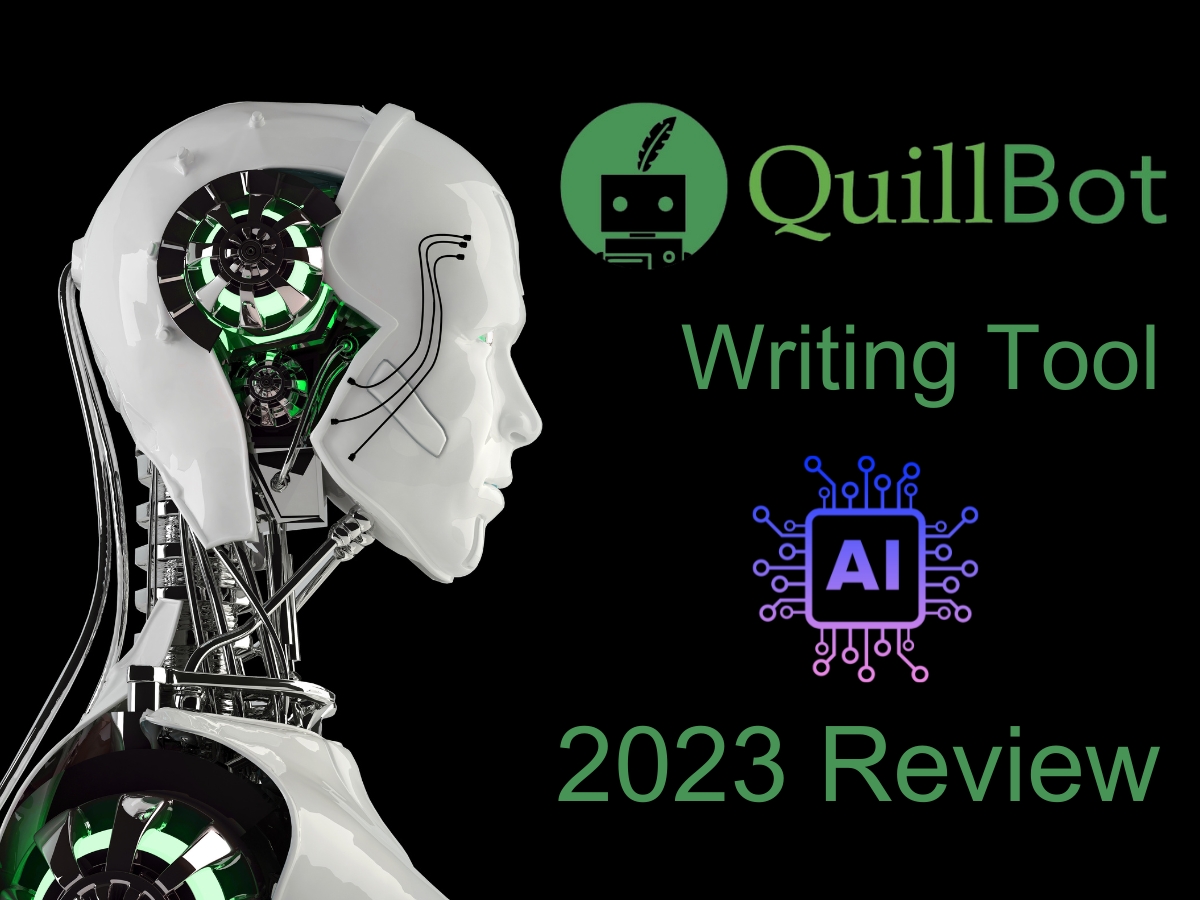Delving into this Quillbot review, we’ll highlight its distinctive role in the AI writing domain, highlighting its core strengths, functionalities, and distinguished position among AI-powered content tools.
The digital writing arena constantly seeks tools that streamline and elevate the content creation process—Behold Quillbot. This state-of-the-art AI assistant promises to reshape our experience of AI-enhanced writing.
Welcome to the third review article in the Blue Lane Group series on The Ten Best AI Content Writing Tools of 2023. This series explores the leading AI content generation tools currently available in the market while highlighting each tool’s strengths and unique attributes.
Disclosure: The digital products mentioned in this article are highly regarded in the marketplace and are endorsed by the Blue Lane Group staff. We may earn a commission at no additional cost if you purchase through the provided links.
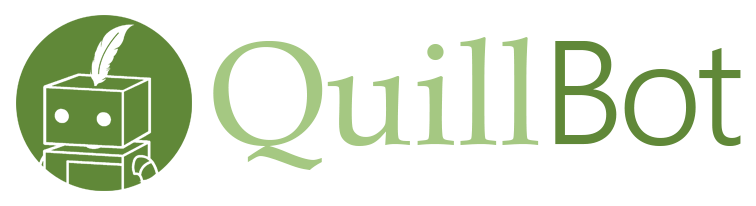
Table of Contents

Overview of Quillbot: Revolutionizing AI Writing
AI writing tools are becoming indispensable in the modern digital landscape, where high-quality content is essential. Among them, Quillbot is an emerging name gaining rapid attention for its sophisticated capabilities and robust feature set.
Aimed at students, writers, and content creators, Quillbot is designed to streamline the content creation process, turning complex ideas into readable text with the click of a button. In this Quillbot review, we’ll delve deep into the software’s offerings, discussing its evolution, user interface, and myriad features that set it apart in the increasingly competitive AI writing space.
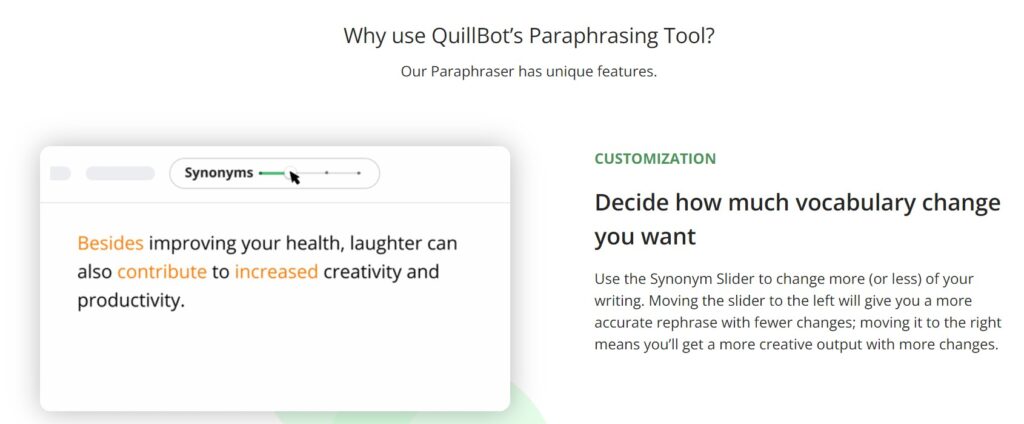
Background and Evolution
The story of Quillbot is one of swift growth and innovation. Launched a few years ago as a simple paraphrasing tool, it has since evolved into a comprehensive writing assistant that caters to a wide array of writing needs.
From aiding academic projects to supporting content marketers in SEO optimization, Quillbot has consistently expanded its services. Frequent updates and a receptive approach to user feedback have helped it maintain a competitive edge.
Its proprietary algorithms and machine learning capabilities ensure that it stays relevant, providing you with up-to-date writing solutions that suit various needs.
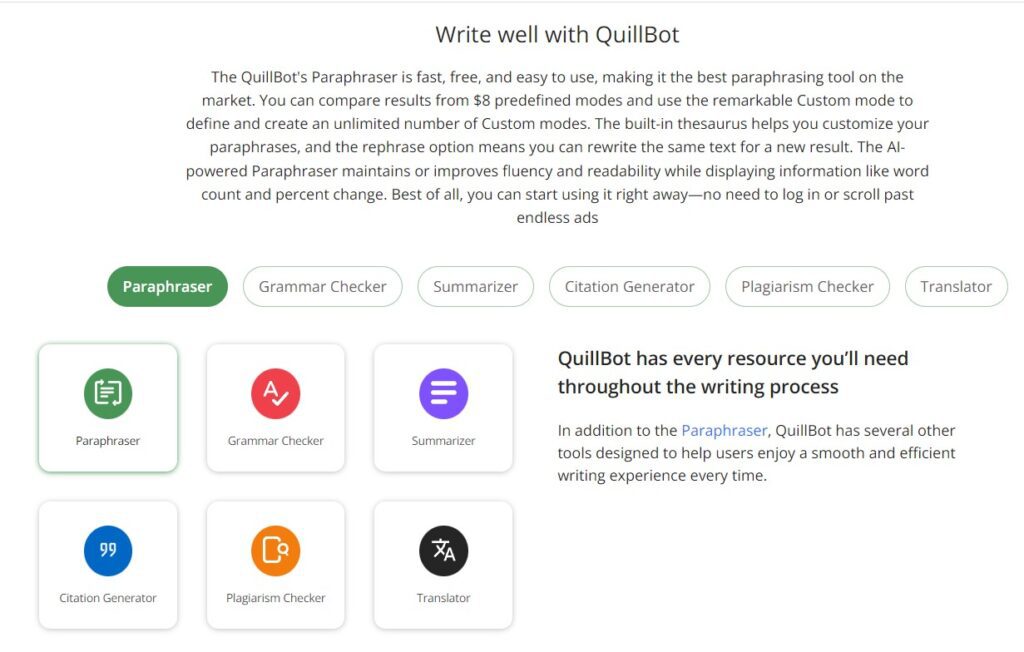
User Interface and Experience
Navigating Quillbot is a breeze, thanks to its intuitive and clutter-free interface. Upon logging in, you’re greeted with a straightforward dashboard that places all essential functionalities at your fingertips. Everything from text input to choosing writing modes and styles is seamlessly integrated to ensure a smooth user journey.
Unlike many other platforms that bombard you with excessive features and options, Quillbot prioritizes ease of use. The simplicity of the interface doesn’t compromise its functionality; rather, it enhances it by allowing you to focus solely on your writing project.
The platform also provides real-time suggestions and edits, making the writing process both streamlined and educational.

Quillbot Review: Key Features
As we navigate the ins and outs of Quillbot, the software’s expansive list of critical features comes into sharper focus. These are more than just bells and whistles; they are the core elements that make Quillbot a compelling choice for anyone in the content creation industry. Let’s delve into the specifics.
Versatile Content Generation
When it comes to content generation, Quillbot stands out for its versatility. Whether you are working on an academic essay, a blog post, or even writing a novel, Quillbot can support you.
Unlike many AI writing tools specializing in a particular type of content, Quillbot is designed to be a jack-of-all-trades. Its algorithms are trained on various text formats, making it a one-stop shop for all your writing needs. In this Quillbot review, we must highlight the system’s adaptability as one of its standout features.
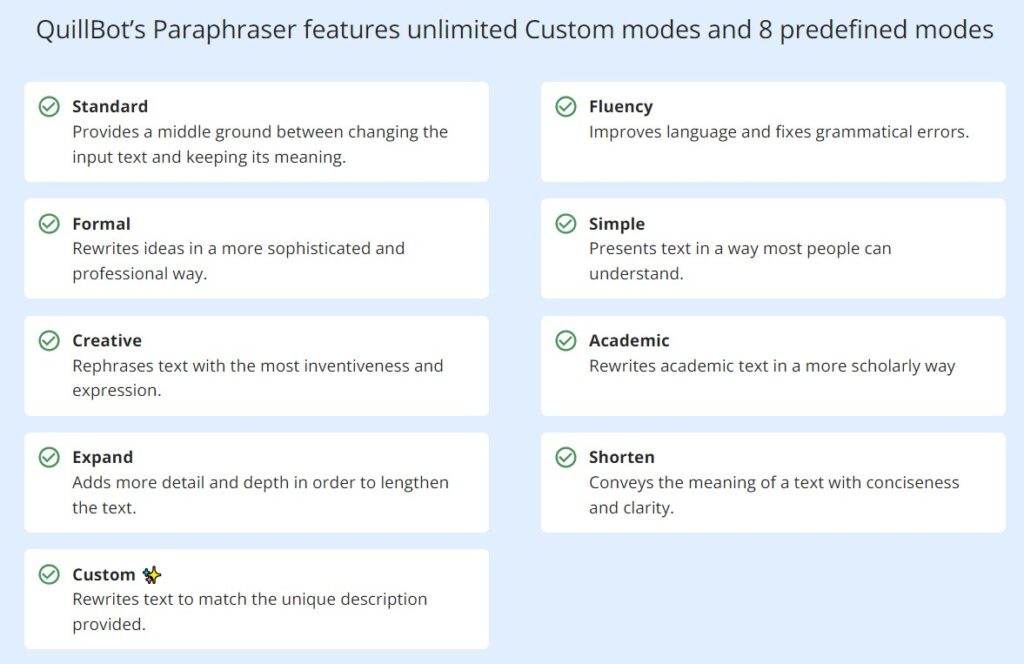
Customizable Tones and Styles
A unique feature that sets Quillbot apart is its ability to customize the tone and style of your writing. Not all content is created equal, and different writing projects require other techniques.
Whether you need a formal tone for an academic paper or a casual style for a blog post, Quillbot has got you covered. The software comes with several pre-set techniques like persuasive, analytical, and friendly.
This flexibility allows you to cater your content to your audience, increasing engagement and readability.
Integration and Compatibility
In today’s interconnected world, integration and compatibility are not just bonuses but necessities.
Quillbot offers seamless integration with various word processors, including Microsoft Word and Google Docs. Additionally, browser extensions are available for Chrome, Firefox, and even Safari, ensuring you can use Quillbot across various platforms.
The software’s cloud-based architecture also means that your work is accessible from any device, allowing for a cohesive writing experience no matter where you are.

Quillbot Review: Pros and Cons
Every tool has strengths and weaknesses, and Quillbot is no exception. It’s essential to carefully weigh these pros and cons to determine if this AI writing assistant fits your needs.
Below, we’ll examine the advantages and limitations, sprinkling in critical insights from our comprehensive Quillbot review.
Advantages
One of the most notable advantages of Quillbot is its user-friendly interface. Even if you’re new to AI writing tools, the learning curve here is minimal, allowing you to dive right into your writing projects.
Additionally, the software’s versatility in content generation is a significant plus. Whether you’re a student, a blogger, or a professional writer, you’ll find its features tailored to meet a variety of writing styles and requirements.
Lastly, the customization options for tone and style are unparalleled, making it a flexible tool for creating distinct content.
Limitations
Despite its many strengths, there are a few limitations to consider in this Quillbot review. For instance, while the software is highly versatile, it may lack the deep specialization some niche writers might require.
The AI might not deliver as precise or nuanced content as a human expert in certain complex or technical subjects. Another limitation is the absence of a built-in plagiarism checker.
While Quillbot does an excellent job at rephrasing and generating unique content, the lack of this feature means you might have to rely on an external tool for that final layer of verification.
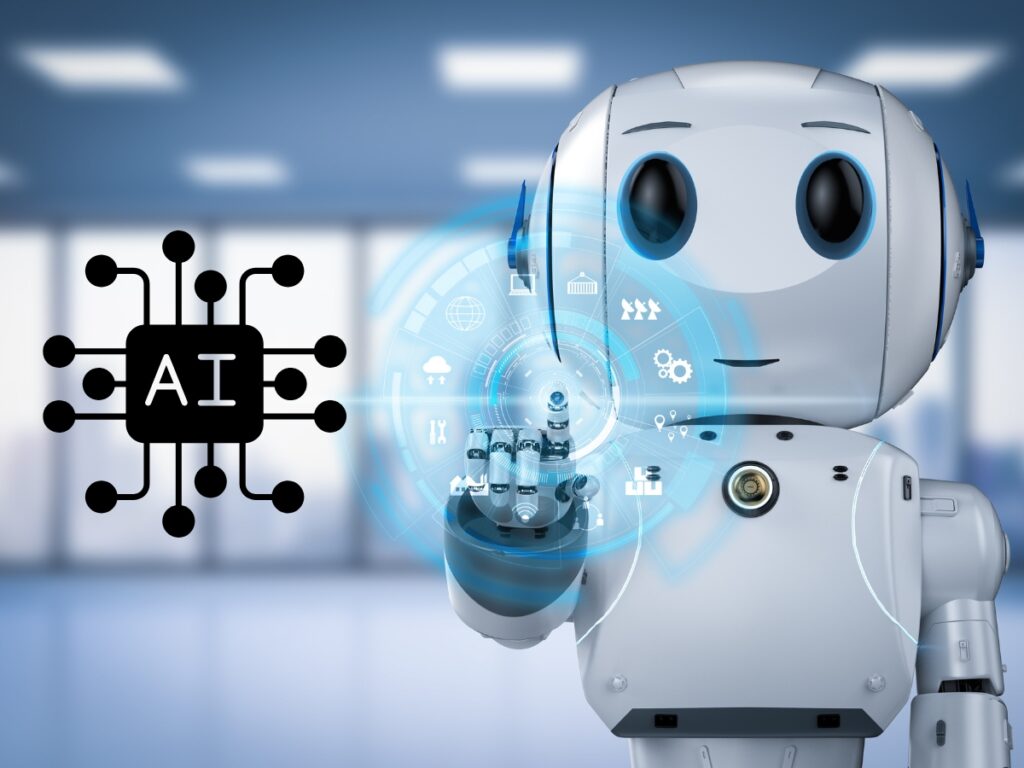
Pricing: Is Quillbot Worth the Investment?
Investing in a reliable writing assistant is crucial, especially when multiple options are available. The price tag can often be a make-or-break factor for many.
In this section of our Quillbot review, we’ll break down the pricing tiers and options to help you determine if Quillbot offers good value for your money.
Pricing Tiers and Options
Quillbot provides a range of pricing options to accommodate its users’ varied needs and budgets. A free tier offers basic functionalities—ideal for individuals who want to test the waters before diving in.
Premium plans are available monthly, quarterly, and annually for those requiring more robust features. The premium plans unlock many advanced features, such as higher word limits per search, more nuanced tone adjustments, and priority customer support.
The pricing is competitive, and they often offer promotional discounts, further enhancing the tool’s value proposition.
The choice between free and premium essentially boils down to your specific needs. If you frequently engage in content generation and require advanced capabilities, opting for a premium plan would be a worthwhile investment. On the other hand, if you’re an occasional user, the free tier might suffice.
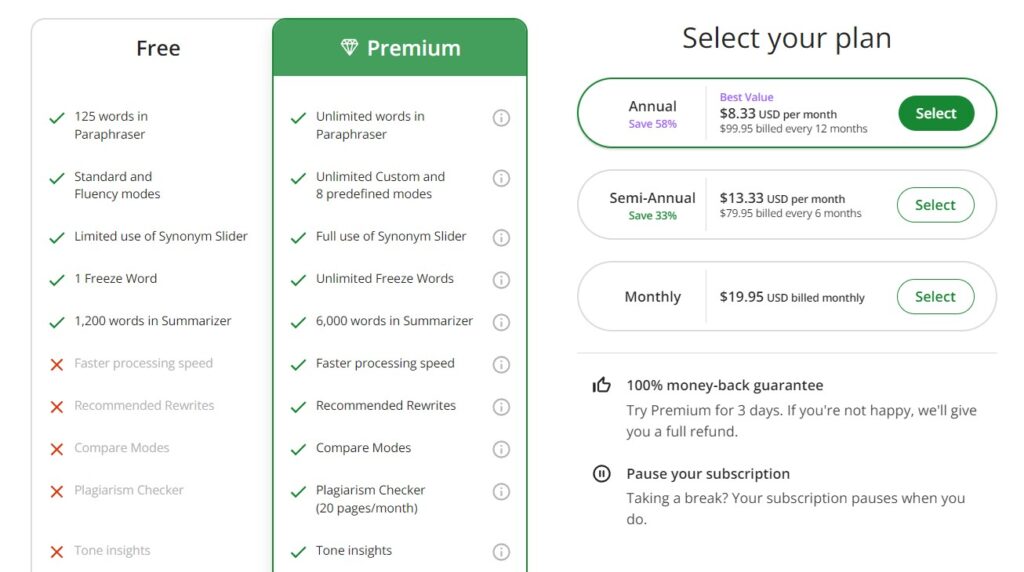
Final Thoughts: Why Quillbot Stands Out
Quillbot has carved out a unique space in the AI writing arena. With its versatile content generation capabilities, customizable tones and styles, and competitive pricing options, Quillbot is a compelling choice for anyone looking to upgrade their content creation game.
Its intuitive user interface and ever-evolving set of features demonstrate a commitment to meeting the needs of many users, from freelance writers and marketers to students and professionals.
Perhaps what sets Quillbot apart is its focus on offering a finely tuned balance between automation and customization. It’s not just another AI tool that spits out generic text; it’s a sophisticated platform designed for those who seek quality and efficiency in their writing tasks.
If you’re in the market for an AI writing assistant that offers a potent blend of flexibility, innovation, and value for money, Quillbot is undoubtedly worth considering.

Frequently Asked Questions
As we near the end of our Quillbot review, you may still have some burning questions about this AI writing tool. We’ll dive into some of the most commonly asked questions to comprehensively understand what Quillbot offers. So, let’s address those questions and clarify any uncertainties you might have.
How Does Quillbot Compare to Other AI Writing Tools?
When comparing Quillbot with other AI writing tools, one of the most remarkable aspects is its deep learning algorithms, which enable more nuanced and context-aware writing. It’s not just about keyword stuffing or generating bland, repetitive text; Quillbot focuses on providing genuinely useful and relevant output.
Also, its robust set of features, like versatile content generation and customizable tones, make it stand toe-to-toe with more established names in the market. This gives Quillbot an edge for users who want a more tailored writing experience.
Can I Customize Quillbot’s Output?
Customization is one of Quillbot’s standout features. The tool allows you to select from a range of writing styles and tones to match the specific needs of your project.
Whether you’re looking for a formal, academic tone or a more casual, conversational style, Quillbot covers you. You can also make real-time edits to the generated content, providing an additional layer of customization and ensuring the output aligns closely with your requirements.
Is There a Trial Version Available?
Yes, Quillbot does offer a free trial version for users who want to test the waters before making a financial commitment. The trial version gives you access to basic features and limited writing styles.
It’s an excellent way to get a feel for the tool’s capabilities and see if it fits your content creation needs. A premium plan is available for those who wish to unlock the full suite of features, including advanced customization and unlimited writing styles.
You Might Also Like:
If you enjoyed this article and received value from it, check out the other Blue Lane Group articles in The Ten Best AI Content Writing Tools of 2023 series:
- Content at Scale Review 2023: Scaling Your AI Content Efforts
- Copy AI Review 2023: An Unbiased Look at a Leading AI Writer
- Jasper AI Review 2023: The Ultimate Guide for AI Content Creators
- Quillbot Review 2023: Your Comprehensive AI Writing Guide
- Rytr Review 2023: A Competent AI Writing Companion
- Sapling AI Review 2023: A Deep Dive Into the AI Writing Assistant
- Scalenut Review 2023: Unleashing the Power of AI Content
- Sudowrite Review 2023: Navigating the Next-Gen AI Writing Tool
- Surfer SEO Review 2023: Mastering Next-Gen AI Writing
- Writesonic Review 2023: The Complete AI Content Writer Guide
- Content at Scale vs Scalenut: The Definitive AI Writing Tools Face-Off
- Copy AI vs. Jasper AI: Clash of the AI Writing Tool Titans
- Quillbot vs Sudowrite: The In-Depth AI Writing Tool Comparison
- Rytr vs Writesonic: The Ultimate AI Writing Tool Showdown